Common Errors in Web Development You Should Avoid
Table of contents
It’s easy to make mistakes in the difficult and intricate subject of web development, especially for novices. However, by adhering to a few basic best practices, it’s easy to prevent certain frequent web development errors.
Web Design Jacksonville experts will talk about some of the most typical web development errors in this blog post, along with tips for avoiding them.
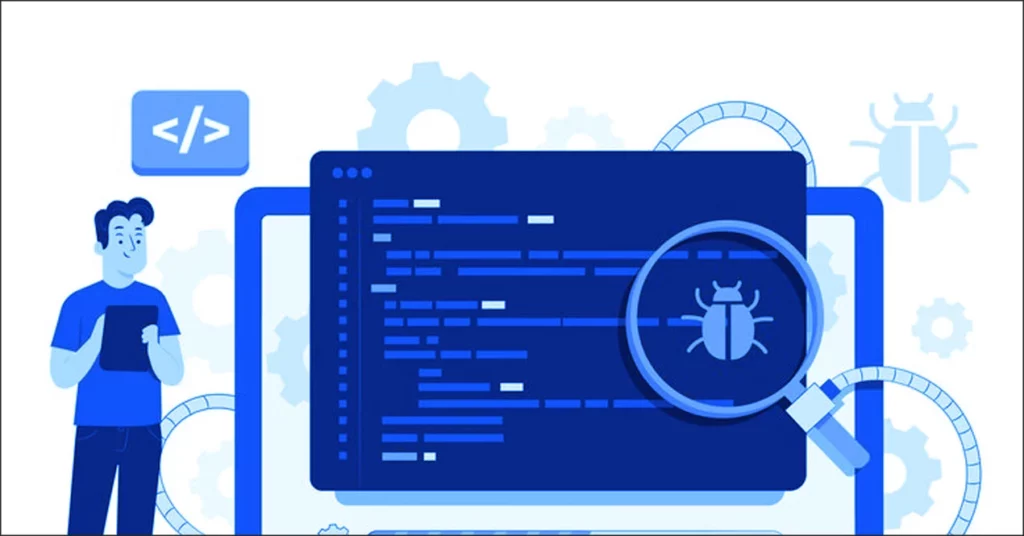
Ignoring to plan ahead
Not preparing ahead of time is one of the biggest mistakes web developers make. It’s critical to have a firm grasp of your objectives, target market, and the features you wish to include on your website before you begin coding. Making a plan will assist you in maintaining focus and preventing scope creep. Establish your objectives if you want to prepare ahead of time. What do you hope to accomplish with your website? Are you looking to sell things, create leads, or just share knowledge?
- Determine who your target market is. For whom are you creating your website? What interests and needs do they have?
- Choose the features you wish to have included. Which elements are necessary for your website? Which features are optional but would be wonderful to have?
- Make a site map. A sitemap is a graphic representation of the hierarchy on your website. It will assist you in organizing your navigation and making sure that each of your pages is linked to the others.
- Make a wireframe first. A low-fidelity representation of the pages on your website is called a wireframe. It will assist you in organizing your website layout and deciding where to put your components and information.
Not creating readable and well-maintained code
It should be simple for you and other developers to read and comprehend your code. Future code updates and maintenance will be simpler as a result. Adhere to a consistent coding style when writing code to ensure it’s readable and reusable.
- Adhere to a coding style guide, such as PHP’s PSR standards or Python’s PEP 8.
- Give your functions and variables descriptive names. Steer clear of cryptic function names and single-letter variable names.
- Write code with clear comments. To describe what your code is doing and why, use comments.
- Regularly refactor your code. The technique of refining your code to make structural and design improvements without sacrificing functionality is known as refactoring.
Failing to test your code
To make sure your code functions as intended, you must test it. All phases of the development process—unit, integration, and end-to-end testing—should involve testing your code.
You can use a number of tools and frameworks, like Cypress for JavaScript, PHPUnit for PHP, and JUnit for Java, to test your code.
Not performance-maximizing
Users may become irate and visit pages more frequently as a result of slow page loads. You should undertake performance optimization on your website to prevent this.
You can do a lot of things to improve the efficiency of your website, like:
- Minify and compress your JavaScript and CSS files.
- Get your images optimized.
- Make use of a CDN (content delivery network).
- Employ a plugin for caching.
Failure to secure your website

To safeguard user data and stop hackers from accessing your website, you must implement web security. Use secure passwords, update your software, and routinely create backup copies of your data. To safeguard your website, you can also employ a variety of security tools and methods, such as these:
- Make use of a web application firewall (WAF).
- Put two-factor authentication into place (2FA).
- Update the themes and plugins for WordPress.
- Create secure passwords; don’t use the same one across several websites.
Not allowing access to your website
Making sure that your website is accessible to all users, including those with impairments, is crucial.
- Make sure all of your images have alt text to make your website more accessible.
- Make video transcripts available.
- Speak in a clear, concise manner.
- Steer clear of Flash and other unusable technology.
Conclusion
With Web Design Jacksonville FL experts you can build a website that is quick, safe, accessible, and simple to use by avoiding these typical web development errors.







