GTMetrix and Page Speed Insights: The truth about scoring 100/100
Table of contents

Today, having a website has become a necessity for all businesses and by now we all are of course aware of the fact that how frustrating and annoying a slow-loading website can be. Hence, Google has greatly emphasized the importance of page speed as it offers a pleasant user experience. But gaining a good page speed is not that easy as your website may have many problems that can range from poorly written code to large-sized images. But thankfully there are many tools like GTMetrix and Page Speed Insights that can help you fix these issues. These tools are without a doubt useful to many web developers, designers, and site owners to efficiently speed up their site. However, we have noticed many people spending hours obsessing over-optimizing their sites in order to get a 100/100 score on these testing tools.
The truth is that getting a 100% score is not actually that important. The thing that really matters is the actual speed of the website. In fact, we at our Jacksonville SEO Company have come across many websites that are extremely fast but don’t have a 100/100 score. Hence, you should focus on improving your website’s loading times as much as possible and not on obtaining a perfect score. Unfortunately, the folks who are obsessed over achieving a perfect score tend to overlook the more important aspects of the test’s results.
Thus, in this article, we will cover some points that will help you break down all the obstacles that are affecting your site’s speed and boost your SEO. But before that let us discover why you do not need to accomplish a perfect score in detail.
Is Scoring 100% On Speed Testing Tools Necessary?
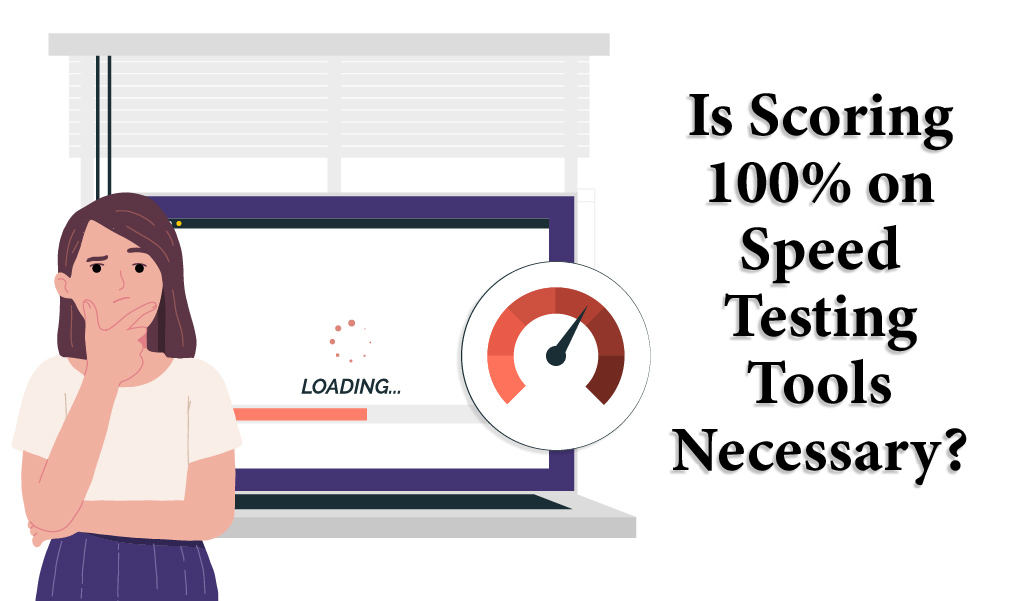
As we said that we have discovered some websites with a good 100/100 score, you must have definitely understood that scoring a 100 is possible. But the reason behind we don’t recommend you to waste your time in hitting a century is; Running a website without some JavaScript, or tools like Google Analytics is impractical. You just be flying blind without critical insights that Google Analytics provides on how users found your site and what actions they took after landing on your site. After all, conversion is all that matters when you run a business and without such insights understanding your audience and targeting them appropriately is nearly impossible.
While the other factor that emphasizes the fact that page speed score doesn’t matter is your website’s visitors. They just don’t care what your site’s speed score is, they only want to be able to view your content as quickly as possible. However, the real purpose of these tools is not to achieve a high score but to find out the problem spots on your website in order to help you optimize them and reduce both your actual and perceived loading times.
Hence, let us walk through fixing the top page speed problems that will help you improve the speed of your website and enhance its performance.
How to Fix a Slow-Loading Website?
The great thing about using tools like GTMetrix and Google PageSpeed Insights is that apart from just calculating your website speed they also explain why your site is slow and provide recommendations on what is hindering the performance of your website. After you consider these recommendations, you can start improving your site’s performance.
1. Eliminating render-blocking resources
This is one of the most common recommendations that you will see when checking your page speed. It basically refers to JavaScript and CSS scripts that prevent your page from loading quickly. When someone visits your website, their browser needs to download and process these files before displaying the rest of the page. Having too many such resources in the above-the-fold section negatively impacts your site’s speed. Thus, the page speed tools recommend you to move them to the bottom of the site or place it inside the HTML document in order to render the page as fast as possible.
Here are two major solutions you can consider while eliminating render-blocking scripts.
- In case, if you do not have a lot of JavaScript or CSS, inline them to avoid this warning. This process actually involves placing your JavaScript and CSS script into your HTML file. When the code is inlined, the browser will not need to make additional HTTP requests in order to fetch content and be processed immediately. For doing do you can add an inline style block immediately before closing the head tag and insert your CSS and you can do the same for JS in the footer before closing the body tag. Because JavaScript is not required to render the initial page.
- The other thing you can opt for is to defer your JavaScript. This attribute will download all your JavaScript files during HTML parsing and execute after the parsing is complete.
2. Optimizing and Minifying CSS and JavaScript files
CSS and JavaScript files are often large than they should be so that they are easier to read for humans. So they contain multiple carriage returns that are actually not necessary for computers in order to understand their contents. Hence, minifying your CSS and JavaScript files by eliminating unnecessary characters, spaces, and duplications is a must to improve your loading speed.
You can make use of special compressors to minify such files and also work with your images as they might contain several excess bites that can be optimized. You can install libraries on your server to handle this or do it manually with the help of special applications.
3. Reduce your Server Response Time (TTFB)
TTFB (Time to First Byte) basically refers to a measure of how long it takes for a browser to receive the first byte of data from the site’s server after making a request. The lower your TTFB will be, the better it is for your site’s performance. While there are several factors that can influence your TTFB, the following tips will help you reduce it.
- Choose a high-quality web hosting provider that mainly focuses on speed.
- Make use of lightweight plugins and themes.
- Reduce the number of installed plugins on your website.
- Utilize CDN (Content Delivery Network)
- Implement browser caching
- Select a solid DNS (Domain Name System) provider.
4. Optimize your images properly
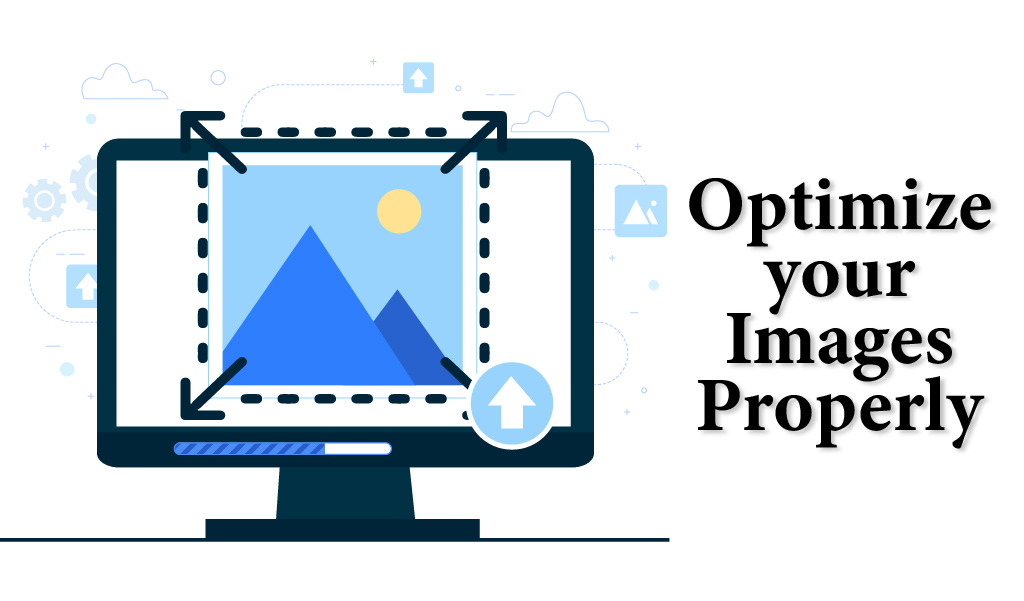
Images can be a real drag on your site’s performance and properly optimizing them is a simple way to reduce your loading times. However, image optimization can be a tricky task because in case you reduce their size too much it will affect their quality. Though this may satisfy the page speed tools, the user experience will be crappy due to the ugly pixelated images. While on the other hand, if you reduce them too little, it will affect the speed of your website. Hence, make sure to strike a good balance between size reduction and image quality.
You can also make use of responsive images that involve creating differently sized images. This can be done using either the “srcset” attribute or “data-src” attribute that is basically added to <img> tags to specify alternative images at different sizes. Browsers will read this list and determine the best option for the current screen in order to deliver that version of your image. For instance, if you want to make your header image responsive, you can upload three versions of it at different pixels (800, 480, 320) and apply the srcset attribute to specify different available files and size attributes.
5. Leverage Browser Caching
Setting up browser caching is next on the list of both Page Speed Insights and GTMetrix. It basically works by remembering the previously loaded data. This means when a visitor first visits your website static resources like CSS files, JavaScript files, and images will be loaded only once by a visitor’s browser, and when he or she revisits your website or travels to a new page on your website, all of your data like logos, and footers will not need to load again. As a result, this will drastically improve your website’s speed when people land on it.
If you are not a coding expert, you can try using a plugin like W3 Total Cache for WordPress sites that can help gain at least a ten times improvement in your overall site performance. Plus, this plugin can also help you achieve higher results on Google’s PageSpeed tools.
6. Minify your HTML

Another big factor that can help you enhance your website’s speed is minimizing the space that your HTML code takes. This process basically refers to removing or fixing unnecessary or duplicated data without impacting the way the browser processes the HTML. It involves fixing, formatting, shortening, and removing unused code whenever possible.
Well, if you have a WordPress website, there are always awesome plugin options like HTML Minify that you can directly download and install for free. Once the plugin is downloaded, only a few steps will be needed to see an instant impact on your site.
7. Enable Text Compressions
This recommendation refers to the use of GZIP compression. Well, in some cases the text compression will already be enabled on your server automatically, but if it is not, you have a couple of options to follow this recommendation. They include:
- Installing a plugin like WP Rocket (a viable solution if you are willing to spend some money) with a GZIP compression feature.
- Compressing your text manually by editing your .htaccess file. However, this can be risky so make sure to have a recent backup on hand. If you have a WordPress site that runs on Apache servers, you will need to add code for enabling the GZIP compression after #END in your .htaccess file. But if your WordPress site is on an Nginx server, you will need to add the code to your nginx.conf file instead.
- Making use of tools like GiftOfSpeed to check your site’s compression and know if GZIP compression has been successfully implemented or not as well as few other key details.
8. Reduce the impact of Third-Party Code
Well, as we have already mentioned before that completely avoiding the third-party scripts completely is not possible. Because incorporating a third-party script is the best solution to meet the need of your site. Google Analytics is the best example here while other instances of third-party scripts include social media buttons and feed, YouTube video embeds, iFrames for ads as well as other content, and libraries for JavaScript, fonts, and other elements.
Unfortunately, these scripts can negatively impact your performance and can result in failed audits from PageSpeed Insights. Well, though you cannot avoid them completely, you can definitely limit your reliance on these tools to prevent their adverse effects. There may be some cases where you deem the use of third-party script necessary but still, it is important to reduce its impact on your site’s performance.
Well, you consider one of the techniques from deferring JavaScript loading, using link tags with preconnect attributes, and only opting for self-hosted third-party scripts to load third-party code more efficiently. These methods will help you minimize the impact on your site’s performance.
You have definitely spent countless days building a website that has every element top-notch. But these elements can often result in a slow loading site. So, optimizing the speed of your site is extremely important to drive conversions. After all, that is the only ultimate aim of every business. Google PageSpeed Insights and GTMetrix are of course crucial to boost your website’s speed. However, obsessing on reaching a 100/100 score is probably not the best use of these tools and your time as well. So make sure that you focus more on other important tasks to gain more significant benefits. Well, scoring well on these page speed testing tools should obviously be your top priority while optimizing your website speed but obtaining a 100% score should not and that is in fact not necessary at all. Your website will still rank higher on the search engine results pages with a 98% score on these testing tools. Thus, take the recommendations from these tools and optimize them to enhance the performance of your website.







