How to Identify and Recover from Google Penalties?
Table of contents
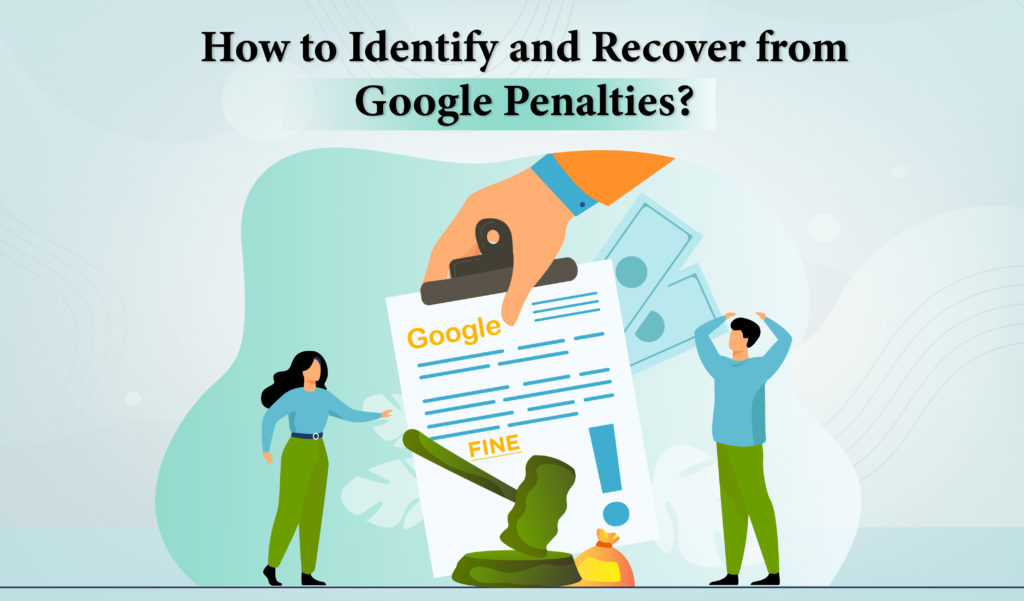
Google is the most popular search engine in the world and hence it keeps updating its ranking algorithm constantly in order to provide its users with the best search experience possible. But with this, also came the practices by marketers and professionals that violated Google’s webmaster guidelines.
In the beginning, marketers wanted to increase their SEO ranking and for that reason, they practiced tactics that would improve their ranking. Some of these tactics were, and are, perfectly acceptable. Whereas, some others were completely unethical. They were called “black hat SEO”. When Google realized that these practices were unethical and deceiving, it acted and posted penalties on websites that did not follow its quality guidelines.
So, first, let us identify what is a Google penalty.
What is a Google penalty?
A Google penalty is posted on websites that follow unethical tactics like “black hat SEO” and violate Google’s webmaster guidelines. Google penalties affect your ranking in the search engine and decrease traffic that is coming to your website.
What are the consequences of a Google penalty?
As I mentioned earlier, the result of any penalty is a drop in rank and a decrease in traffic, but the severity of the drop and the decrease in traffic depends on the type of penalty issued-
- Keyword-level penalties: it drops the ranking for a particular keyword.
- URL or directory-level penalties: it drops the ranking for a particular URL.
- Domain-wide or site-wide penalties: it drops the ranking for several URLs and keywords across your site.
- Delisting or de-indexing: it is the highest level of penalty imposed by Google. In this, they remove your domain from the Google index which results in all of your website’s content being removed from google.
Types of Google penalties
Here, I am going to tell you about the two types of Google penalties and how to fix them
- Algorithmic penalties
As I mentioned earlier, Google is the most popular search engine in the world. That is why it must update its algorithm every year to give the best search experience to users. Some of its most popular updates are panda, penguin, pigeon, and hummingbird.
Now, some of the updates focus on lowering the ranking of web pages like panda and penguin while the others focus on favoring the ranking like pigeon and hummingbird.
A website may face a drop in its ranking after an algorithm is updated, either because it did not follow Google’s guidelines properly or because other sites followed the guidelines in a better way.
How to fix it:
These updates are not explicitly stated so you can’t check them. The best thing that you can do is notice if the drop in your website aligns with any algorithm update by Google. Then you should learn as much as you can about that update and know the areas where you should be working on or any adjustments that you need to take care of in your website.
One thing to focus on here is that when algorithm update happens frequently, they reward the websites for EAT and optimal technical performance. So, you should try and work on these areas.
- Manual penalties
These penalties are given by Google employees to websites with inadvertent issues like content quality or security. These are also given to websites that practice black hat SEO to alter Google’s ranking. Also, these penalties are easy to check and fix, unlike algorithm penalties.
How to fix it:
There are various penalty checking tools. You can use these tools to check which penalty you have violated and how to fix it. Then you can fix it and send it to google employees to review it. The employees at Google will review it and re-index your page.
How To Tell Whether You’ve Been Hit By A Penalty Or Not?
To see if you have been imposed with a Google penalty, you need to check if your website has seen a massive decrease in organic traffic in a short period of time.
The first thing to check here is whether you have been hit with a site-wide penalty or the penalty has been imposed on some pages of your website.
Then, you need to determine if you have been hit with a manual penalty. Manual penalty happens when a Google employee imposes a penalty on your site on the grounds that you either do not follow Google’s quality guidelines or perform unethical tactics like black hat SEO. To determine this, you can use a Google penalty tool as well.
Now that we have learned in detail what a manual penalty is, let us look at some common manual penalties:
Common Reasons for Google Penalties and How to Fix Them.
SEO Company Jacksonville has listed various reasons as to why a google penalty is imposed and how to prevent them.
a. Cloaking and/or Sneaky Redirects
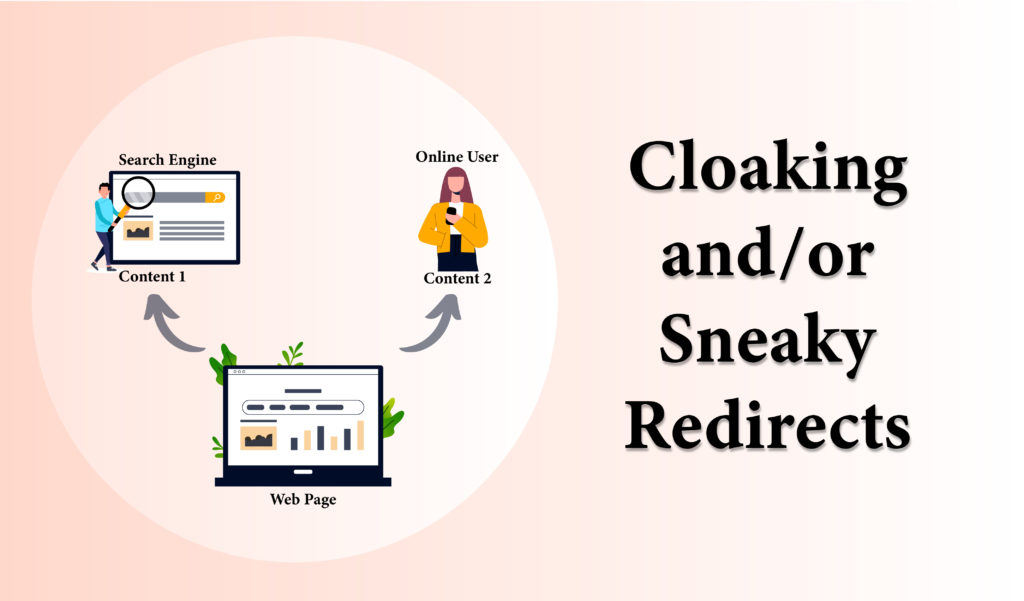
Cloaking is referred to the act of showing different pages to users than those shown to Google. Sneaky redirects refer to the act of sending users to a different page than what is shown to Google.
Both of these actions violate Google’s Webmaster Guidelines.
This is penalty comes in two forms:
Partial matches– it affects portions of your site.
Site-wide matches– it affects your whole website.
How to fix it:
You should go to Google search console> crawl> fetch as Google, and then fetch pages from the affected portion of your site.
Next, you need to compare the content on your page with the content fetched by Google.
After this, you should resolve any variations between the two so they end up being the same.
Next, you need to check all the redirects and remove redirects that send users to an unexpected place, conditional redirects, and other sneaky redirects.
Lastly, you need to submit a reconsideration request after fixing these issues.
b. Sneaky mobile redirects
Sneaky mobile redirects are a direct violation of Google’s webmaster guidelines and it happens when some or all of the pages on a website redirect mobile users to content that is not visible to Google’s crawler. When this violation is discovered, manual action is taken that can involve the removal of URLs from the search index.
How to fix it:
There are two types of fixes-
- When you are not intentionally engaged in sneaky redirects
Firstly, you need to check the security issues report to see if the website has been hacked
After making sure that the website has not been hacked, you need to review all the third-party scripts and elements on your website and check if they are causing the problem.
Now, follow these steps
One by one remove any third-party script that you do not control.
Now, check your website on a mobile device to see if the redirection has stopped.
When you find a particular script that you feel is responsible for this redirect, remove it. But if that script or element is important, then you can debug the issue and then you can work on reinstalling or testing.
- When you are intentionally engaged in sneaky redirects
Firstly, make necessary edits to come into compliance with Google’s webmaster guidelines and then confirm your compliance by checking your website on a mobile device. Next, you need to navigate to Google search console> security and manual actions > manual actions and then request a review. Now be upfront and honest with your request. Tell them the actions you have taken to prevent a repeat and how the error occurred.
You should keep a check on the Google search console because that is where Google will inform you a site review has occurred. If your site no longer violates the guidelines, then and only then the manual action will be revoked.
c. Cloaked Images
Cloaking is basically referred to the practice of showing different content to the users that what has been shown to Google.
How to fix it:
You must show the same image to Google as you show to your website’s users and then send a reconsideration request.
d. AMP Content Mismatch

This penalty occurs when the AMP content page is different from the canonical version of your webpage. Both the versions need to be the same. That doesn’t mean that the content has to be identical but they should match. It means that anything that a user does on the Accelerated Mobile Page should also be possible on the canonical page of the website and vice versa. If any AMP page is affected by a manual action, then it will drop out of the Google search and the canonical version will be shown in its place.
How to fix it:
The first thing that you have to do is check if the AMP page is associated with the correct canonical page. Then verify if the content of both the pages is the same and edit if needed. Then, you need to confirm if Google’s view of the page is the same as that of the users. You can use the URL inspection tool to accomplish this. After, you are sure that both AMP and canonical pages are in sync, move to Google search console> security and manual actions> manual action, and then request a review. As discussed above keep a check on the Google search console. The manual action will be revoked if your site no longer violates the guidelines.
e. Thin Content and Doorway Pages
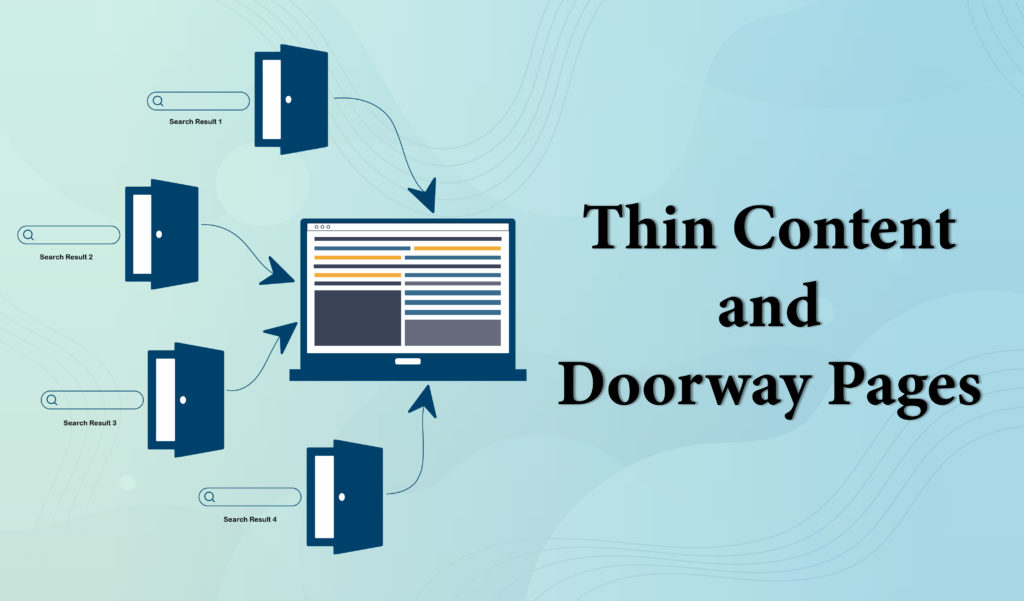
This occurs when website owners give more importance to quantity over quality. They believe that these SEO services will bring more traffic to their website. That is why they use short articles, content-generating tools, and content from other sources.
But not only can Google detect these practices but can lower the ranking and traffic which affects their business.
According to Jacksonville SEO experts, the 2016 panda 4.0 algorithm aimed to reduce low-quality content and doorway pages in search results. That is the reason eBay lost around 80% of its organic ranking.
How to fix it:
Avoid mass-producing content as it lacks in quality.
If you want to upscale your content, hire freelancers who specialize in your niche so that they can bring value to your readers.
Do thorough and proper keyword research, so that your content delivers what you intend on and so that your keywords identify with your target audience.
f. User-Generated Spam
When you run a forum and allow guest posts or allow comments on your blog, they can be overwhelmed by spambots. Spambots basically link you to poor quality and inappropriate pages.
Also, it happens that visitors or users on your site make comments on your blog mentioning some irrelevant links so that they can get a backlink from your site to increase their site traffic.
How to fix it:
Experts from Jacksonville SEO Company has given several ways to prevent user-generated spam
- Comment moderation tools
In this, we use tools to filter, delete, and ban spammy comments. You can also disable comments altogether if you are not able to keep up with the moderation or a plugin or a tool.
- Anti-spam tools
You should integrate Google ReCAPTCHA with your site to prevent spammers from using automatic scripts that flood your comment section.
- No-follow and UGC attributes
Sometimes, people post appropriate links on your blog, but you don’t want to be associated with it. For this, you can add tags to make them no-follow links. This prevents Google from following these links from your page and passing link juice from your website to the linked website.
g. Unnatural or Poor Links To Your Site
According to Google SEO updates the 2016 penguin update was designed by Google to detect unnatural link buildings.
How to fix it:
You can use link building strategy that does not include buying or selling links, link exchanges, signature links, blog comment links, article directory links, PBN links, etc. And You can also perform backlink audits.
There are numerous ways to improve Google SEO ranking, so you must try ceasing black hat SEO, implementing moderation tools and security, focusing on quality content, etc. to avoid google penalties and therefore improve google ranking and traffic to your website.







