Troubleshooting 101: How to Check if Google is Flawlessly Caching Your Site
Table of contents

As a website owner, you know how important it is to have your site indexed by Google. It’s the first step towards achieving better search engine rankings and driving more traffic to your website. However, there are times when Google may not be able to crawl and index your site properly, which can lead to a drop in your search engine rankings.
One of the most common issues that website owners face is Google not caching their site correctly. This means that Google is not able to store a copy of your web pages in its cache, which can affect how quickly your site loads for users and how it appears in search results.
In this blog post, SEO company in Jacksonville Florida will provide some troubleshooting tips to help you check if Google is flawlessly caching your site. We’ll also discuss some effective SEO strategies that can help improve your website’s ranking on search engines like Google, Bing, and Yahoo. Finally, we’ll touch on the importance of web design in optimizing your site for search engines.
So let’s dive into Troubleshooting 101: How to Check if Google is Flawlessly Caching Your Site!
Introduction
In today’s digital age, having a website is essential for any business or individual looking to establish an online presence. However, simply having a website is not enough to guarantee success. To truly stand out in the crowded online marketplace, you need to ensure that your website is optimized for search engines like Google, Bing, and Yahoo.
Search engine optimization (SEO) is the process of optimizing your website to rank higher in search engine results pages (SERPs). By improving your website’s SEO, you can increase your visibility and attract more organic traffic to your site.
One crucial aspect of SEO is ensuring that Google is flawlessly caching your site. Google caching refers to the process of storing a copy of your website’s pages on its servers. This allows Google to quickly retrieve and display your site’s content in search results.
What is Site Caching?
As a website owner, you know that SEO is crucial to your online success. One of the most important aspects of SEO is ensuring that Google is flawlessly caching your site. But what exactly does that mean? And how can you troubleshoot if there are any issues?
Site caching refers to the process of storing website data in a cache so that it can be quickly and easily accessed by users. When Google crawls your site, it stores a copy of your pages in its cache, allowing for faster loading times and a better user experience.
But how do you know if Google is flawlessly caching your site? The first step is to check your SERP (search engine results page) ranking. If your site is not ranking as high as it should be, there may be an issue with how Google is caching your site.
To troubleshoot this issue, start by checking your website’s robots.txt file. This file tells search engines which pages they should and should not crawl. Make sure that all relevant pages are allowed to be crawled.
Next, check for any server errors or broken links on your site. These can cause issues with caching and negatively impact your SEO.
It’s also important to ensure that your website design is optimized for both desktop and mobile devices. Google prioritizes mobile-friendly sites in its search results, so make sure that your site is responsive and easy to navigate on all devices.
In addition to optimizing for Google SEO, don’t forget about Bing SEO and Yahoo SEO. While Google may be the most popular search engine, these other search engines still have a significant user base.
Overall, troubleshooting issues with Google caching can be a complex process, but it’s essential for maintaining strong SEO strategies and ensuring that your website ranks high in search results. By following these tips and staying up-to-date on the latest web design trends, you can ensure that your website remains flawlessly cached and optimized for all search engines.
Benefits of Site Caching
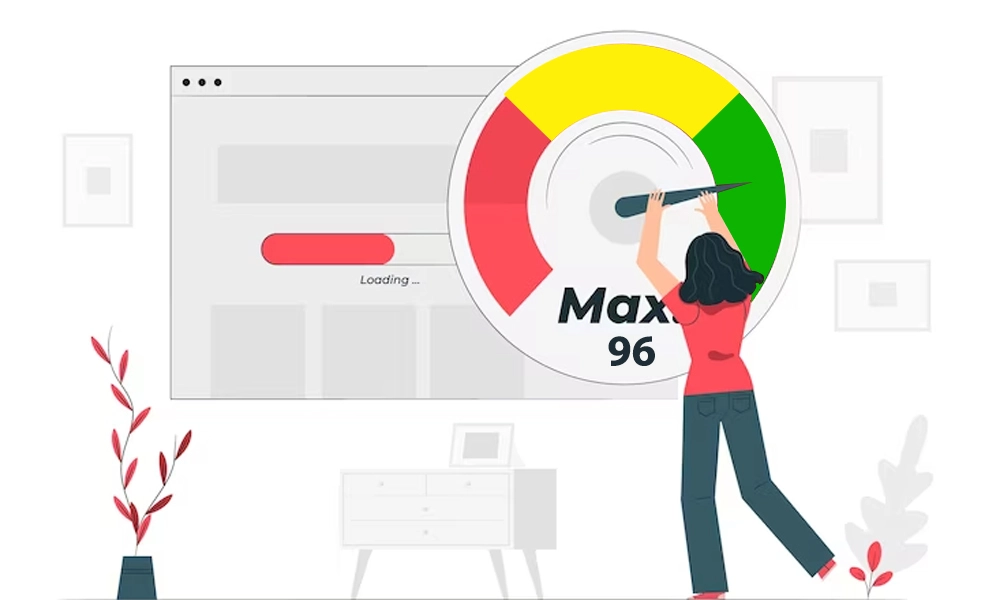
Site caching is an essential part of SEO strategies. It helps to improve the speed and performance of your website, which in turn can lead to better search engine rankings. Here are some benefits of site caching:
- Faster Page Load Times: When a user visits your website, the browser has to download all the files, images, and content from your server. This can take time, especially if your website has a lot of data. With site caching, the browser can store some of this data locally on the user’s device. This means that when they return to your website, the pages will load much faster.
- Improved User Experience: A fast-loading website is crucial for providing a positive user experience. Users are more likely to stay on your site and engage with your content if it loads quickly and smoothly.
- Better Search Engine Rankings: Google takes page load times into account when ranking websites in their SERP (search engine results page). A faster-loading website can help improve your Google SEO and increase your chances of ranking higher in search results.
- Reduced Server Load: When a user visits your site, it puts a strain on your server as it has to process their request and deliver the content. With site caching, some of this workload is offloaded onto the user’s device, reducing the strain on your server.
Site caching is an essential part of SEO strategies. It helps improve page load times, user experience, and search engine rankings and reduces server load. By following these troubleshooting steps by Jacksonville SEO expert, you can ensure that Google is flawlessly caching your site and reaping the benefits of this critical optimization technique. Remember that optimizing your website’s design can also help improve its performance and speed up page load times.
How Google Caches Sites

As a website owner, it’s crucial to ensure that your site is being properly cached by Google. Caching refers to the process of storing a copy of your website’s content on Google’s servers, which allows for faster loading times and improved user experience.
To check if Google is flawlessly caching your site, there are a few troubleshooting steps you can take. First, you can use the “site:” operator in Google to see if your pages are appearing in the search results. If they are not, it could be an indication that Google is not properly caching your site.
Another way to check is by using the “cache:” operator in Google. This will show you the most recent version of your page that has been cached by Google. If the cache date is old or outdated, it could be a sign that there are issues with how Google is caching your site.
If you do encounter issues with caching, it’s important to address them as soon as possible. Poor caching can negatively impact your SEO strategies and ultimately harm your rankings on SERP.
In addition to troubleshooting issues with Google caching, it’s also important to consider Bing SEO and Yahoo SEO. While these search engines may not have as large of a market share as Google, they still play an important role in driving traffic to your site.
Ultimately, ensuring that your site is properly cached by all major search engines is just one aspect of effective web design and SEO strategies. By staying up-to-date on the latest best practices and trends in the industry, you can help ensure that your site is performing at its best and reaching its full potential online.
Checking if Google is flawlessly caching your site should be a regular part of any website owner’s routine. By taking proactive steps to troubleshoot any issues and stay on top of SEO trends across all major search engines, you can help set yourself up for success online.
Troubleshooting 101: How to Check if Google is Flawlessly Caching Your Site
Now that we know the benefits of site caching let’s dive into how you can check if Google is flawlessly caching your site.
Step 1: Check if Your Site is Being Cached
The first step is to determine if Google is actually caching your site. To do this, go to Google and type “cache:[yourwebsite.com]” into the search bar (replace [yourwebsite.com] with your actual domain name). If Google has cached your site, you should see a version of your website that was last updated when Google crawled it.
Step 2: Check the Cache Date
Once you’ve determined that Google is caching your site, check the cache date to ensure that it’s up to date. The cache date tells you when Google last crawled and cached your site. If the cache date is old, it means that Google hasn’t crawled your site recently, and you may need to investigate why.
Step 3: Check for Errors

If you’re experiencing issues with site caching, it’s essential to check for errors. Use Google Search Console to check for any crawl errors or other issues that may be preventing Google from caching your site correctly.
Step 4: Optimize Your Site for Caching
If you’re not happy with how Google is caching your site, there are steps you can take to optimize it. Ensure that your website is optimized for speed by compressing images, minifying CSS and JavaScript files, and reducing the number of HTTP requests. You can also use a content delivery network (CDN) to improve page load times.
Step 5: Use Google Search Console
This free tool from Google allows you to monitor your site’s performance and see if there are any issues with indexing or caching. Check the Coverage report to see if all of your pages are being indexed properly.
Step 6: Use the “site:” Operator
Another way to check if Google is properly caching your site is to use the “site:” operator in a Google search. Type “site:yourdomain.com” into the search bar and see how many pages come up. If there are fewer pages than what you have on your site, there may be an issue with indexing.
Step 7: Check Other Search Engines
While Google is the most popular search engine, it’s important not to neglect Bing and Yahoo SEO as well. Check these search engines to see if they’re properly caching your site as well.
If you do find issues with how Google or other search engines are caching your site, it may be time to revisit your web design and SEO strategies. Make sure that your website is optimized for both users and search engines, with clear navigation and relevant content that includes keywords.
In conclusion, ensuring that Google is flawlessly caching your site is crucial for your SEO strategies and overall online presence. By following the steps outlined in this blog post, you can easily check if Google is properly caching your site and take the necessary actions to improve it. At YashaaGlobal, we specialize in Jacksonville SEO and Web Design and can help you optimize your website for better SERP rankings across all major search engines including Bing and Yahoo. With our expertise, you can rest assured that your website will be performing at its best and attracting more traffic than ever before. Contact us today to learn more about our services and how we can help you achieve your online goals. In addition to optimizing your website for search engines, we can also help you improve your overall online presence through social media management, content creation, and email marketing. Our team of experts will work closely with you to understand your business goals and develop a customized strategy that meets your specific needs. Whether you are looking to increase brand awareness, generate leads, or drive sales, we have the skills and experience to deliver results. At YashaaGlobal, we pride ourselves on providing exceptional customer service and delivering measurable results. We believe in building long-term relationships with our clients and helping them achieve success in the ever-changing world of digital marketing. So why wait? Contact Jacksonville SEO Company today to schedule a consultation and take the first step toward improving your online presence! Our team of experts will work with you to understand your business goals and objectives. We will analyze your current online presence, identify areas for improvement, and develop a customized strategy that aligns with your unique needs. We offer a wide range of digital marketing services, including search engine optimization (SEO), pay-per-click advertising (PPC), social media marketing, email marketing, content marketing, and more. Our team stays up-to-date with the latest trends and best practices in the industry to ensure that our clients receive the highest quality service. We understand that every business is different, which is why we take a personalized approach to each project. Our team will work closely with you to understand your target audience, competition, and industry trends. We will then develop a strategy that is tailored to your specific needs and goals. At YashaaGlobal, we are committed to delivering measurable results. We use advanced analytics tools to track the performance of our campaigns and provide regular reports to our clients. This allows us to make data-driven decisions and optimize our strategies for maximum ROI. If you are looking for a reliable digital marketing partner that can help you achieve your business goals, look no further than YashaaGlobal. Contact us today to schedule a consultation and take the first step toward improving your online presence!







